Dokan Review 2024: Features, Pricing & Alternatives
There is no shortage of ecommerce stores and websites on the internet but a successful multi vendor platform can bring in a lot of revenue minus the hassle of selling your own products. With that said building a multi vendor platform is not easy and you have to have advanced coding knowledge to build a functional multi vendor marketplace.
That is where Dokan comes into play which is an advanced WordPress plugin that can help you build a unique multi vendor marketplace. The best part is that Dokan doesn’t require users to use any coding knowledge to build a marketplace. While the idea behind Dokan is extraordinary this tool is definitely not one of its kind.

When you are choosing a tool for building a multi-vendor platform you have to learn about Dokan and all its features, pricing, and the way it works. Not to mention you have to make sure that you know what other alternative plugins you can choose for the purpose.
We have evaluated Dokan by using its marketplace building and management features and we are sharing our findings in this detailed Dokan review. We suggest you keep reading this review to learn everything about what Dokan has to offer and whether you should buy it or not.
What Is A Multivendor Platform?
Before we get to know what Dokan is capable of it is important to understand what a multivendor platform is all about. A multivendor platform is a marketplace where multiple vendors can create stores to sell products to customers. However, all the stores are accessible from a centralized marketplace making it easier for customers to find a wide range of products in the same platform.
A multivendor platform has individual stores that the vendors can manage on their own and the platform owner can also manage the stores on the website. The great thing about a multivendor platform is that everyone makes money the sellers get a fully managed platform that they simply have to set up stores on and the platform gets a percentage of the sale.
In the past building a multi-vendor website was a complex process that required a lot of time and not to mention advanced coding. However, Dokan and other similar WordPress plugins make it simple and easy to build and manage a multivendor platform.
What Is Dokan And How Does It Work?
By now it is clear that Dokan has the capability to build a fully functional multi vendor platform in no time. But the tool goes way beyond just the platform creation but can also let Dokan admins manage the platform and has dedicated features for vendors to run their individual stores.
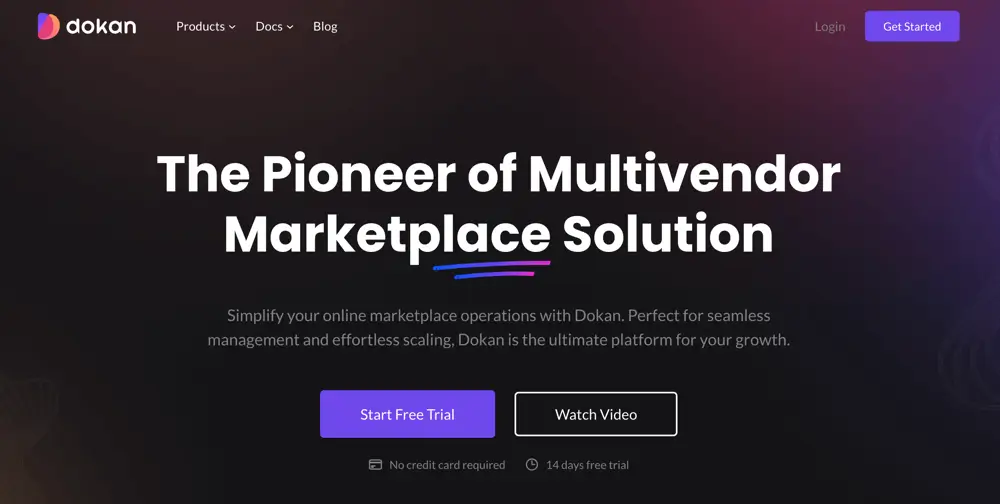
So in short Dokan is a complete platform that not only makes it possible to build a marketplace but also lets users manage it within the same platform. The way Dokan works is that every single vendor within the marketplace gets a separate store URL that they can treat as a separate website within the platform. You can create a traditional marketplace or even a service focused one with ease.
Related:
- Dokan Simple Auctions Module Review
- Dokan WooCommerce Booking Module Review
- Dokan vs WC Vendors
- Dokan Cloud Review
What Are The Key Features Of Dokan?
Dokan has all the features focused towards creating, and managing a full-fledged multi-vendor marketplace. However, unless you know more about the key features of Dokan and what each one does you won’t be able to figure out if this plugin suits your needs. Dokan offers features for vendors, admins, and customers, and without further ado here are the key features of Dokan from each category:
Features for admins
Vendor Management
Vendor management is a great feature of Dokan that lets admins have control over their marketplace. You can view all the stores on the marketplace through this feature and you can also view key vendor details once you open Vendor Management.
But more importantly, this feature lets admins of the marketplace control the rights and privileges of each vendor on the platform. So in short Vendor management is a great feature for admins that lets them control the vendor profiles under a single dashboard.
Setting Commissions
If you want to set different commission types for each vendor in the marketplace you can do that through the commission feature. This feature allows admins to choose between flat, percentage, and combine-based commissions for each vendor. Not to mention you can even set specific commission types for products of your choice as well. Or you can set a global commission that applies to all vendors and products giving you full control over how you earn commission from vendors.
Withdrawal Disbursement
Withdrawal disbursement feature as the name suggests lets admins control when and how the vendors can withdraw their earnings from the platform. Admins can set whether vendors can withdraw funds on a quarterly, monthly, Biweekly, or weekly basis and the earned funds will be automatically disbursed to the vendors after the set interval.
Product Promotions
Admins can also allow vendors to promote their products within the marketplace to increase the exposure for their products or services. Admins can select what vendors can promote their products and for how long by using the promotions feature.
Admin Reports
Admin reports are a great way for admins to keep an eye on the earnings generated by the marketplace. More importantly, this feature tells admins exactly how much revenue each store is generating on a daily, monthly, or annual basis.
Features For Vendors
Product Editing Feature
When you have a few hundred or even a few dozen products in your store it can be difficult to edit each item individually as a vendor. The product editing feature for vendors lets vendors edit things like product status, price, and discounts for multiple products at once.
Shipping Management
Vendors can make adjustment to shipping charges and the delivery modes right from the shipping management feature. Since shipping is a major part of running an online store having a dedicated shipping management section really helps vendors in having control over their product’s shipping.
Earning Reports
Earning reports are one of the most useful features for vendors as they give vendors a detailed overview of how much revenue their stores are generating. Vendors can also find things like which products generate the most revenue for their store and other important financial details.
Order Management
Keeping track of all the orders that need to be delivered can be difficult for vendors. The order management feature for vendors by Dokan is meant to ensure that vendors know when they receive an order and the status of each order. Order management also lets vendors track their orders and see the up to date statuses of each order in their store making order management a lot easier.
Features For Customers
Email Notifications
Dokan has an email notifications feature for customers that notifies them when they make a purchase, when their order is expected to be delivered, and the current status of their order.
Following Stores
Customers can also follow specific stores they are interested in on any Dokan marketplace. This lets them keep track of any new product that gets added to their favorite stores or when there is a special discount on products.
Product Related Questions
Customers get the option to ask questions related to the product they are browsing right from the product page. This makes it easier for customers to communicate with the store vendors in case they have questions about the product.
Dokan Mobile App
Dokan Mobile App gives customers an easier and more convenient way to access your marketplace through the mobile platform. The Dokan app is available for Android and iOS platforms and using it can significantly boost your online sales. We have tested the Dokan mobile app in detail and the best thing about it is that it is a white label app and you can add your own marketplace logo and branding and use it as your default app.
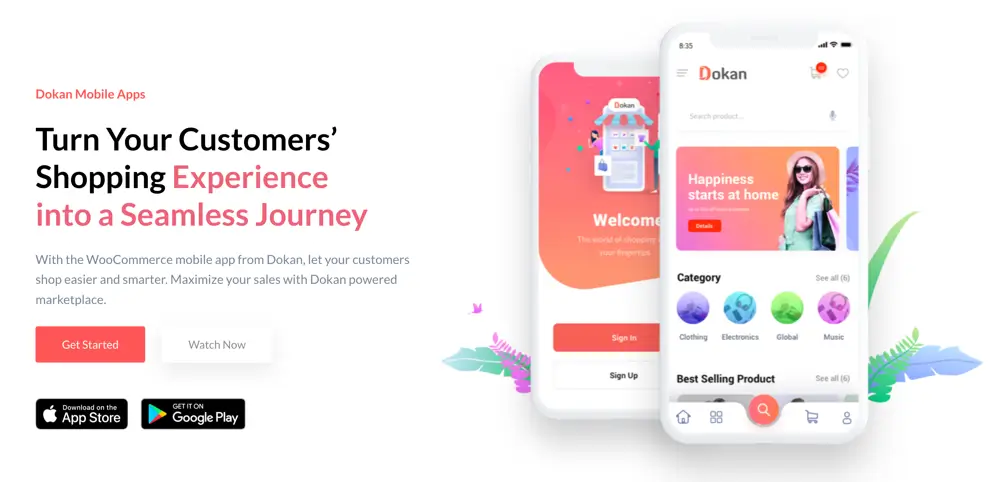
The Dokan app comes with some distinct functionalities that make it a great option for admins including:
- Easy profile creation option for customers
- A seamless shopping experience for customers
- Comes with a white label for easy customization
- It lets customers log in directly from Facebook
Dokan Pricing
Dokan has a free plan with the basic level access to features and apart from the free plan users can choose from 4 distinct pricing plans. All four plans give access to progressively better features and resources. Without further ado here is a breakdown of all 4 premium features of Dokan:
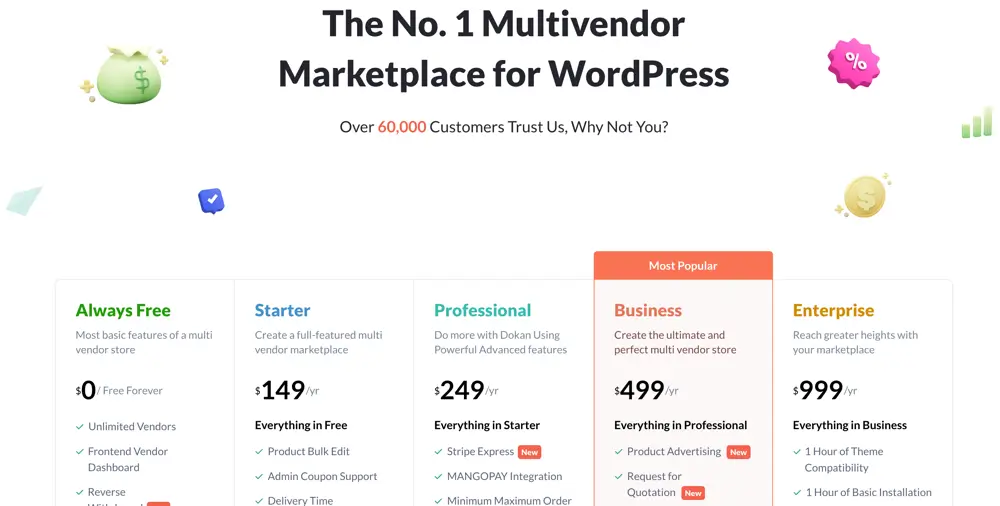
Starter
The starter plan gives users all the basics they need to create and manage a basic multi vendor marketplace. The Starter plan costs $149 per year and it gives you access to the following features:
- Product Bulk Edit
- Admin Coupon Support
- Delivery Time
- Commission Types
- Frontend Products
- Vendor Management
- Powerful Reports
- Social Login
- 2 Premium Module
- 1 Site License
Professional
There is always a need to scale up once your multi vendor marketplace reaches a certain level of activity. The professional plan costs $249 per year and it is a step up from the starter plan. The professional plan comes with everything from the starter plan along with the following advanced features:
- Stripe Express
- MANGOPAY Integration
- Minimum Maximum Order
- Razorpay Integration
- Rank Math SEO
- Table Rate Shipping
- WC Product Addon Integration
- Vendor Review
- Store Support
Business
The Business plan by Dokan is the go to plan in case you want to go all in with your online multivendor marketplace idea. It costs $499 per year and it gives you access to everything from the professional plan on top of that you get:
- Product Advertising
- Request for Quotation
- PayPal Marketplace
- Product Subscription
- WC Booking Integration
- Vendor Withdraw System
- Geolocation
- Export Import
- Staff Manager
Enterprise
Enterprise plan by Dokan is the ultimate plan with all the resources and features to make your multivendor marketplace a success. This plan costs $999 per year and with it, you get all the features from the Business plan and on top of that you get every single Dokan platform feature including:
- 1 Hour of Theme Compatibility
- 1 Hour of Basic Installation
- Live Chat Support
- 20 Sites License
- Priority Support
Dokan Multivendor Platform Alternatives
Dokan may seem like a one of a kind plugin but the truth of the matter is you can find other tools that work similarly to it. If you are going to be using a multi vendor platform creation tool then it is best to know what the alternatives of Dokan have to offer. Here are some major alternatives of Dokan you should know about:
WC Vendors Marketplace
WC Vendors Marketplace is one of the biggest competitors of Dokan that allows users to set up a multi vendor marketplace with no coding whatsoever. It comes with functionalities to support the selling of physical and digital products, services, and subscriptions. It has a dedicated dashboard for vendors and admins making it a great alternative for Dokan. The Price For WC Vendors Marketplace premium plan is $199 per year.
MultiVendorX
MultiVendorX is a free marketplace creation plugin that rivals Dokan despite being free. You can download several extensions for MultiVendorX which come at a premium price to get the full functionality out of this plugin. It offers similar features and functionalities to Dokan and the best part is that you get to do almost everything you expect from Dokan but for free in the case of MultiVendorX. The extensions for MultiVendorX cost between $15 to $250.
YITH WooCommerce
YITH WooCommerce is a WooCommerce based multi vendor plugin that shares many features with Dokan. This tool is slightly more complex to set up compared to Dokan but with some technical knowledge users can set up and start using this plugin to manage their marketplace. YITH WooCommerce costs $99.99 for the base plan.
WCFM Marketplace
WCFM Marketplace is great for those who aren’t sure about their Marketplace concept and want to test it out first. 4CFM Marketplace lets users set up test accounts to make testing easier. This tool costs $11 to start and the price goes up as you stack up features on top.
Conclusion
Dokan is without a doubt one of the easiest methods for setting up and running a full-fledged multi vendor marketplace. The entire concept behind this plugin is to make it easier to create a marketplace even if you aren’t familiar with coding.
The no-code design and in-depth support for vendors, admins, and customers make Dokan one of the best options for anyone who wants to create a marketplace in 2024. This review covers every aspect of Dokan and how this tool compares to some of the alternative multi-vendor marketplace plugins.
At the end of the day, the choice of buying the tool is entirely up to you and whether Dokan fits your requirements. We hope you found this review helpful.
Dokan

Dokan is the ultimate multivendor marketplace solution that lets you turn your online WooCommerce store into a leading marketplace.
Price: 149
Price Currency: USD
Operating System: WordPress
Application Category: BusinessApplication
4.95