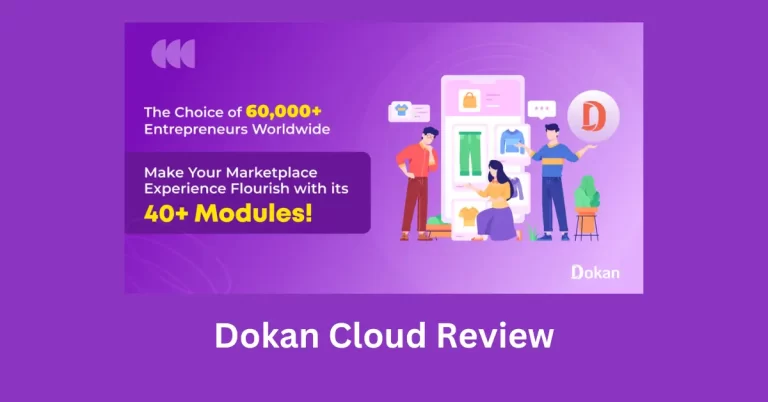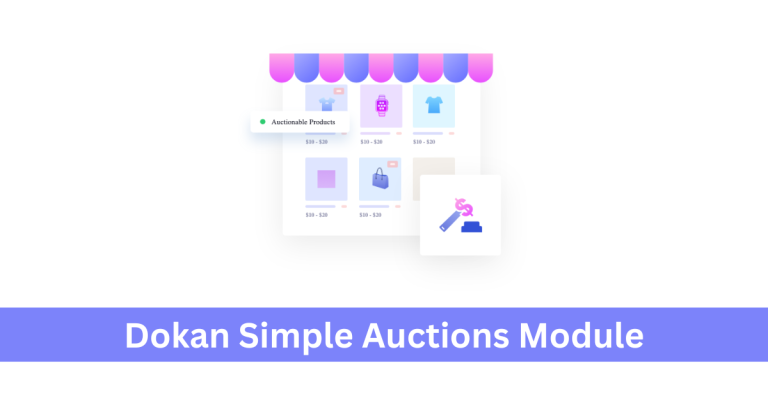Dokan vs WCFM Marketplace 2024: Which Is Better?
Setting up a multivendor marketplace is the easy part it is the process of managing the marketplace that takes technical knowledge and a team of experts. Multivendor plugins for the WordPress platform have eliminated the requirement for technical and coding knowledge and hiring a team of experts to run a marketplace. As long as you have a decent computer and a great idea you can use a multivendor marketplace plugin on WordPress and start building your own platform.
However, when you start looking for a good plugin the two multivendor platform management tools that pop up for WordPress are Dokan and WCFM. Our team has been working with both of these tools to learn about their strengths and weaknesses. While both of these plugins are built to serve the same purpose the way they deliver value for your marketplace varies.
Even if their features seem similar at a glance once you dig deeper you realize that there are differences in the way the features work in Dokan and WCFM. So to help settle the debate of which one is the better option among Dokan and WCFM for managing a multivendor marketplace we have created this detailed comparison after careful testing. Keep reading to learn the exact differences between Dokan and WCFM and which one suits your needs better. We will also share our pick for the best multivendor plugin among these two options so keep reading.

Dokan vs WCFM: The Basics
Both Dokan and WCFM cater to the needs of a similar user base and that is the entrepreneurs and businesses that want to create and run multivendor marketplaces. There are some features of both of these competitors that are indistinguishable from one another. For example, both of these plugins rely on WooCommerce and expand WC functionalities to create a multivendor platform. Here are the overviews of Dokan and WCFM plugins to give you an idea of the basic differences between the two:
Dokan Overview
Dokan has one of the oldest and most used multivendor plugins in the world and it lets you build a fully functional marketplace within minutes. The great thing about Dokan is that it offers a user friendly and simple frontend functionality that makes it easy for anyone to run a multivendor platform.
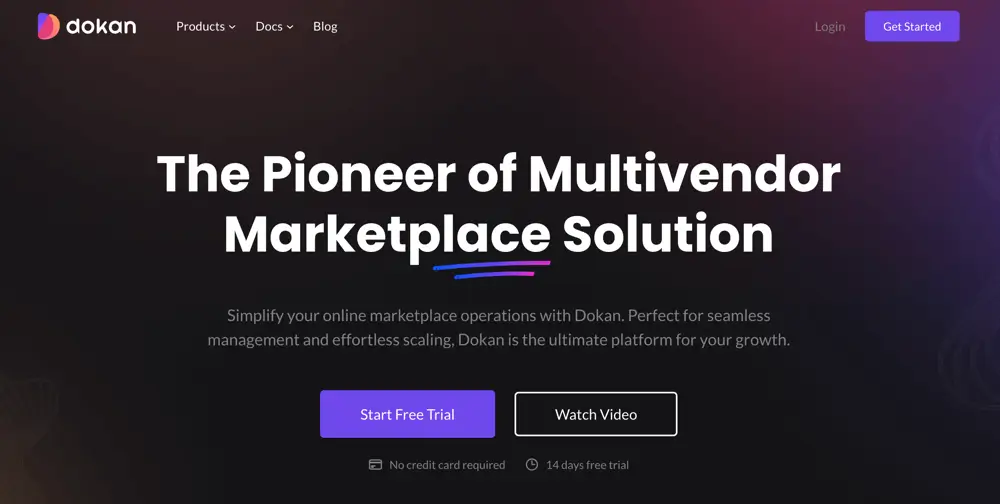
Vendors and admins can do everything there is to do and manage each and every aspect of the marketplace from simple frontend dashboards. Dokan’s feature list is carefully thought of and it takes care of each and every aspect of multivendor platform management.
On top of the actual features, there are additional modules that you can get as add ons to further enhance the useability of the Dokan plugin.
WCFM Overview
WCFM is a much more flexible multivendor platform that lets you integrate your marketplace with a wide range of third party plugins. With WCFM you get a similar front end experience as Dokan and there are separate dashboards for vendors and admins.
WCFM lets you set up and access all the basic functionalities of the plugin within 30 minutes or less. It is a no code method for setting up and running a marketplace that puts vendors in control of everything that goes on in their marketplace.
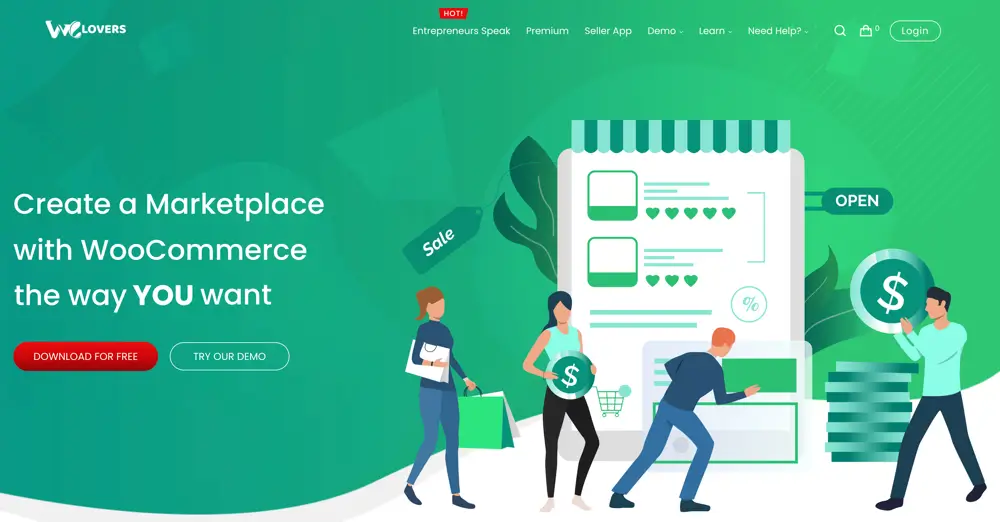
Similar to Dokan WCFM also offers a decent list of features but it can’t compete with Dokan in terms of the sheer number of features and functionalities. On top of the premium and free features WCFM also has modules to enhance the plugin’s functionality but the number add ons you get with this plugin are much less compared to Dokan.
Dokan vs WCFM: Features Comparision
As we mentioned earlier both of these multivendor platforms give you access to similar features and functionalities making them direct competitors of one another. You can effectively manage a marketplace using any of these plugins but when it comes to the simplicity of use and effective management of the marketplace the difference in features become much more apparent. With that said here is a comparison of Dokan and WCFM features in terms of how they solve common multivendor platform related problems:
User Interface
User interface is more of a functionality than a feature of any multivendor platform however it plays a key role in determining the user experience. Both Dokan and WCFM have a simple to navigate interfaces that are available for both admins and vendors in the form of dashboards.
Users can expect seamless and full frontend usage from both of these tools and there aren’t many usage scenarios where admins need to worry about backend management. So as far as the interface is concerned users will not run into any issues using either of these plugins.
Customization Options
The last thing a multivendor marketplace owner would want is for their marketplace to be the same as thousands of other competitors. That is where customization and theme availability come into play. Both Dokan and WCFM allow users to use most WooCommerce compatible themes to build their marketplace. However, Dokan also comes with its own themes as well that work flawlessly with Dokan.
On the other hand, WCFM also has many WooCommerce themes that are supported for this multivendor plugin. As a result, you get plenty of customization options with WCFM as well and apart from the slight edge Dokan has with its default themes there is no significant difference between the customization and theme availability for both of these plugins.
Availability Of Add Ons
As far as the availability of add ons is concerned both Dokan and WCFM allow you to download and use add ons. However, Dokan’s list of available add ons is significantly higher compared to WCFM.
While Dokan allows users to use up to 40 add ons or modules with their marketplace WCFM only supports 16 modules. On top of the add ons both of these plugins support integrations with other related plugins as well.
Payment Options
Whether you have a marketplace for physical goods or digital products you have to receive payments from customers using various payment methods. So it goes without saying that choosing a multivendor plugin that lets your customers use a wide range of payment methods is good for your marketplace.
Dokan supports all the payment methods available with WooCommerce and so does Dokan. So as far as payment options are concerned both Dokan and WCFM are neck to neck and support similar payment options.
Product Search
Product search makes it easy for customers to find a product within the marketplace. So it goes without saying that live search is an essential feature as far as customer experience is concerned.
The Dokan plugin supports a live search option that is great for when customers are looking for specific products. Not to mention when products are easier to find it is going to ultimately improve the sales figures of your marketplace.
WCFM also has a search feature however it is based on the basic WooCommerce search and it doesn’t support advanced live search. So even though it lets users find products inside stores the search is not as effective as the live search in Dokan. Therefore as far as ease of finding products for customers is concerned the live product search feature gives Dokan an edge over WCFM.
Shipping & Delivery
Shipping and delivery are two of the most essential components of selling physical goods and both Dokan and WCFM have built in shipping and delivery features. With Dokan vendors have complete control over the shipping and delivery aspects of their products. There is even an option to automate shipping with Dokan which comes in handy when things get busy.
WCFM also offers various shipping options and there are plenty of integration options for WCFM as well to help calculate shipping rates, delivery time, and more. However, Dokan has a direct integration with shipping carriers such as FedEx, UPS, and USPS which can be considered a valuable feature by most vendors.
Dokan vs WCFM: Price Comparison
When we compare two of the most prominent multivendor marketplace plugins the final decision often boils down to the price of the plugin. As far as the pricing is concerned the WCFM plugin has a clear advantage because all their key features are available for free. On the other hand, even though Dokan has a free version as well the features that come with the free version are extremely limited.
Dokan has a total of 4 premium plans that give you access to different levels of resources and features. The better and more expensive your Dokan plugin plan is the more plugins and modules you can access. However WCFM has no paid plans but users can buy add ons or modules for a 1 year, 3 year, or lifetime period.
Related: 25% Off Dokan.co Discount Codes
Here are all the paid plans of Dokan and WCFM:
Dokan
| Plan Name | Price |
|---|---|
| Starter | $149/year |
| Professional | $249/year |
| Business | $499/year |
| Enterprise | $999/year |
WCFM (Add On Packages)
| Package Name | Price |
|---|---|
| WCFM Ultimate | $59/year |
| WCFM Groups & Staffs | $49/year |
| WCFM Affiliate | $39/year |
| WCFM Delivery | $39/year |
| WCFM Analytics | $19/year |
| WCFM Product hub | $19/year |
Pros And Cons Of Dokan And WCFM
Both Dokan and WCFM have a solid reputation among their users but at the same time, both of them have some known issues as well. We have carefully tested Dokan and WCFM and we have confirmed the following pros and cons for each of these plugins:
Pros And Cons Of Dokan
Pros
- Vendors get to choose from default Dokan store widgets to make your store look exactly the way you want.
- All stores on a Dokan marketplace have their own URL assigned to them.
- Offers integration with all relevant plugins.
- User friendly dashboards for both vendors and admins make managing stores and the platform simple for both parties.
- Offers a comprehensive list of features with paid plans.
Cons
- The price of Dokan plans is high compared to alternatives.
- The free version of Dokan gives you access to very few features and resources.
- Offers few integrations with other plugins
Pros And Cons Of WCFM
Pros
- The free version of WCFM comes with all the major features you need to run your marketplace.
- You get to choose what type of add ons you want to buy for WCFM.
- Offers integration with a wide range of plugins which improves its functionality.
- Works for both physical and digital product based marketplaces.
Cons
- With all the add ons needed to add functionality to WCFM it can slow down your marketplace.
- Doesn’t offer as many features as competitors.
- Relies on WooCommerce heavily.
What Are The Ideal Usage Scenarios For Dokan And WCFM?
Now that you know basically everything there is to know about Dokan and WCFM and how both of them compare it is important to know their ideal usage scenarios. Since both of these tools have their strengths and weaknesses as explained in the previous section and users also report that there are some situations where Dokan and WCFM perform well.
WCFM is widely regarded as the top free multivendor plugin and if you are not ready to start paying for a plugin to get access to features like Product Import and Export, Inquiry and Support Ticket, Membership, Subscription, Invoice, and Shipping Label, Shipment, and Delivery without spending a dime then WCFM is the tool for you. However, if you outgrow the free features and want to improve the functionality of the plugin you can always go for the add on packages.
Dokan on the other hand is ideal for large scale marketplaces due to the option to add up to 20 domains and over 40 modules. While the features are paid there is every single feature at your disposal if you choose Dokan you can rest assured that you won’t be missing out on any functionality for your vendors, customers, or yourself as the admin of a marketplace.
Another scenario where one would choose WCFM over Dokan is when your priority is to get as many integrations as possible in a plugin. Companies that rely heavily on third party integrations get exactly that from WCFM. On the other hand, Dokan doesn’t support enough third party integrations to be considered a viable solution for companies that value third party integration.
With that said both of these plugins are WooCommerce based and they are limited in capabilities in terms of what WooCommerce platform can support. However, with Dokan you do have the option to choose Dokan Cloud which is independent of WooCommerce and lets you set up a marketplace without relying on WordPress.
Related:
Conclusion
By now it should be clear that both Dokan and WCFM are champions of their own specific domains despite offering similar multivendor platform management functionalities. At the end of the day, it is up to you to decide whether you want to choose Dokan or WCFM based on your budget, requirements, and preferences.
This article gives you an honest unbiased comparison between Dokan and WCFM based on our team’s personal experiences and public user reviews. We hope this post will help you pick the right option between Dokan and WCFM.