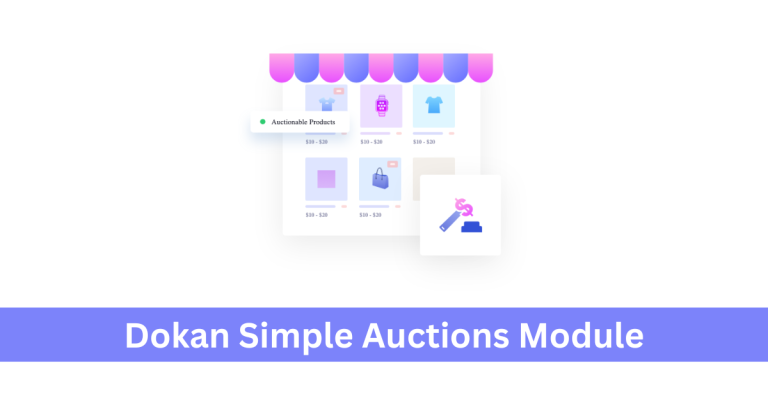What is Dokan Plugin & Why Use It? A Brief Introduction
Have you ever ordered anything from websites online? If so, you might have noticed a simple and satisfactory shopping experience. What if you were to launch your own online marketplace similar to Amazon? You could do so with the Dokan WordPress plugin in just a few minutes.
Dokan is a plugin that helps you create a multi-vendor marketplace. Marketplace owners can manage all vendor activity in the admin dashboard. The plugin installation is three simple steps.
Dokan’s features include comprehensive management of vendors and a pleasure-filled shopping experience for buyers. And it’s free to begin with. It also offers premium plans that have extra features and functionality.
Simply put, if you want to create your own online marketplace, you need to use the Dokan plugin.

In this article, I will explain everything about the Dokan plugin and list why you should use it to build a marketplace in 2024!
Dokan: A Detailed Overview
The Dokan plugin is a complete solution for building your online multi-vendor marketplace. It comes with store settings, vendor management, customer carts & checkouts, and anything else necessary to maintain a functional business online.
It has two mobile apps that allow marketplace admins to manage business on the go. The second mobile app is built for delivery drivers. Dokan also offers premium modules that increase the functionality of the plugin.
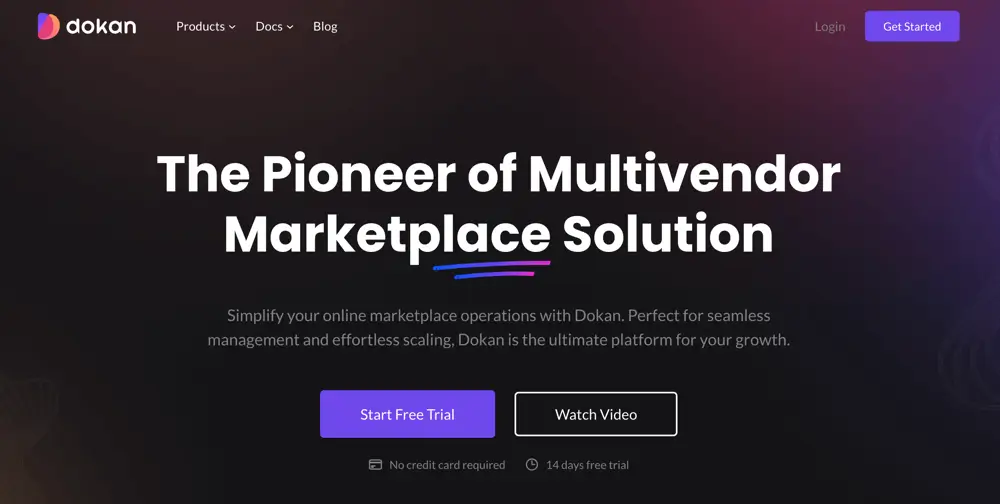
For example, you can buy integrations for Stripe or offer product advertising abilities through these modules.
The plugin also allows you to set up commission rates and manage shipping details easily. You can buy one of its four premium plans to build your marketplace. And if you are a total beginner, you can create a store with the free plan as well.
Dokan offers multi-channel customer support to help users & customers quickly solve any issues they might encounter.
So that’s a little overview of Dokan. Now let’s dive into the details of this plugin and how can it help you!
Dokan’s Features: An In-depth Overview
Dokan is the ultimate multivendor plugin used by thousands of marketplace owners. It works flawlessly with WooCommerce and WordPress. To install it, you need to have WooCommerce installed and activated in advance.
This enables Dokan to offer selling and purchasing functions on your WordPress website. Some of the key features of the plugin include comprehensive order management, flexible withdrawal settings, and vendor management dashboards.
Let me tell you about some prominent Dokan features.
1. Admin Dashboard
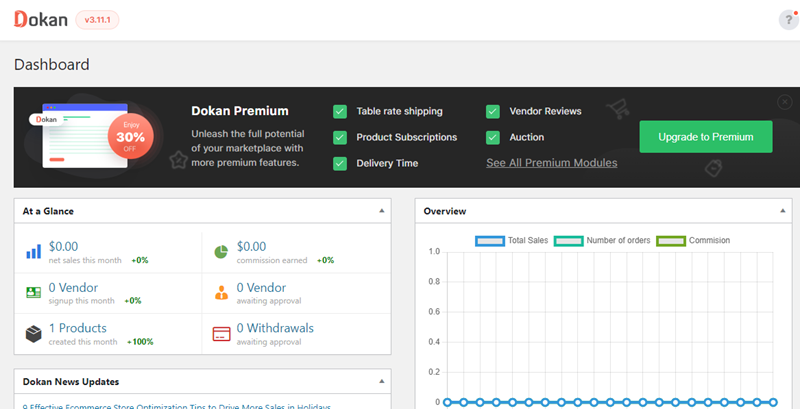
The Dokan admin dashboard is the central control hub for a marketplace owner. It shows the marketplace analytics in a summarized graph. The control panel displays metrics of total revenue and products.
Additionally, it offers vendor and withdrawal management options. You can also install and activate modules from the Dokan dashboard directly. Most importantly, you can use the dashboard to reverse withdrawals if a customer’s order faces some issue from the vendor end.
2. Premium Modules
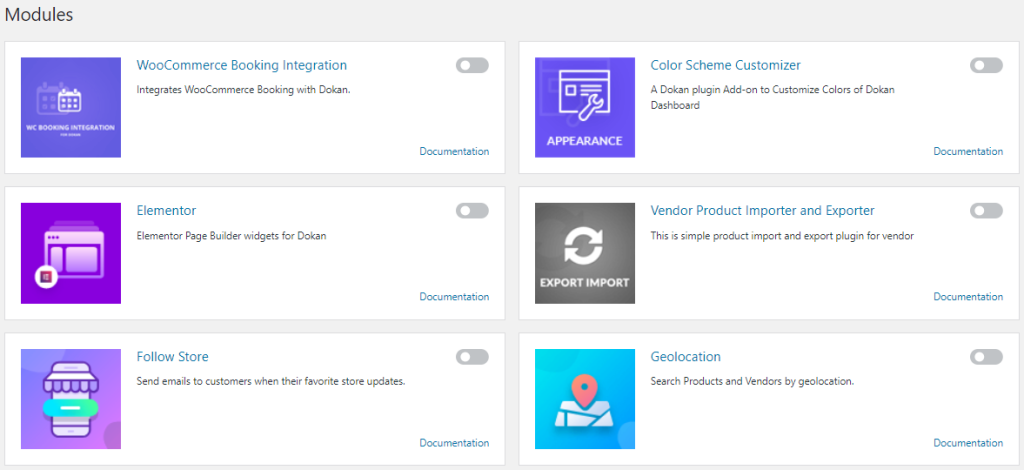
Dokan provides premium modules to add extra functionality to the marketplace. One of the most popular modules is the Stripe Express. It helps vendors and admins receive payments through Stripe.
Some other modules include Elementor’s page builder, WooCommerce Booking, product importer & exporter, and live chat options for vendor stores. Other modules enable auctions and store reviews. Dokan’s modules are great for adding custom and customer-friendly features to the platform.
3. Frontend Vendor Dashboard
All vendors get a frontend dashboard where they control everything about their store. Vendors can add new products, delist out-of-stock products, and manage the price changes of different items.
The vendor dashboard also shows store order history and other analytics. It is an easy and simple control panel for vendors to manage their stores.
4. Coupons & Offers
Vendors and marketplace admins can offer coupons for certain products. Dokan’s coupon feature includes a specific discount code and other sitewide sale options.
The admin coupon support enables marketplace owners to offer sitewide discounts at once. Vendors can use the discount benefit to ramp up sales during holidays and other special events.
Related: 25% Off Dokan Coupon
5. Additional Dokan Features
Dokan offers a comprehensive collection of features that are too many to cover one by one. For example, it has powerful reports, shipping management, social logins, product add-ons, and countless integrations.
So, to wrap it up, here is a list of the most valuable Dokan features:
- Product Bulk Edit
- Delivery Time
- Commission Types
- Frontend Products
- Order Email Notifications
- Product Bulk Edit
- Multiple Commission Types
- Social Login & Registration
- Multi-channel Customer Support
Dokan Pricing Plans
The Dokan WordPress plugin has one free plan for new users to build a functional marketplace. However, it also offers four premium plans that provide additional features and functionality. For example, these plans include the modules that bring in Stripe Payments and other features.
The free plan is ideal for someone new to this niche. Website owners who want to build the ultimate marketplace can go for the smaller premium plans. And those with a brand reputation and history in marketplaces can buy Dokan’s largest pricing plans.
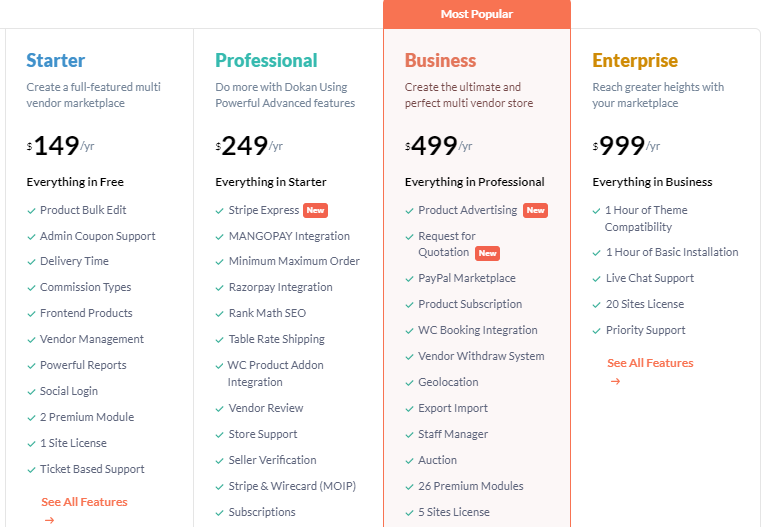
Let me share the details of all the Dokan premium plans.
Starter
A starter in the marketplace industry can buy this plan to create a fully functional marketplace. This plan comes with a single site license and some premium features features.
The yearly price of the Starter plan is $149 only! This price gets you access to all the free plan features and some additional ones.
Here are some core essentials you get with the Dokan Starter pricing plan:
- 2 Premium Module
- 1 Site License
- Ticket Based Support
Professional
If you want to build a larger marketplace with extra functionality and modules, the Professional plan should work for you. It includes all the features from previous plans and many new ones. This plan comes with a 3-site license.
You get premium and exclusive integrations like Stripe Expressway and Rank Math SEO. The plan also has Product Addon Integrations and Vendor Reviews. Dokan charges $249 per year for this plan.
These are some of the core features of the Professional plan:
- Subscriptions
- 12 Premium Modules
- 3 Sites License
- Ticket Based Support
Business
The Business plan for Dokan will cost you $499 a year. It is ideal for building large marketplaces that can accommodate many vendors and thousands of customers. This plan adds exclusive features like product reviews and quotation requests to the prior feature lists.
It also enables access to the PayPal Marketplace and allows product subscription services. Geolocation, export-import, and staff management are a few of this plan’s features. The license allows the use of this plan on up to 5 websites.
You get the following essentials with this plan:
- Auction
- 26 Premium Modules
- 5 Sites License
- Ticket Based Support
Enterprise
Lastly, the Enterprise plan for Dokan is offered to large businesses and corporate companies. It can enable businesses to build marketplaces with similar functionality and features to Amazon and eBay. For $999 a year, this plan offers all features from previous plans and a few extras.
The plan offers multiple channels of customer support and a stronger core feature collection. It includes a 20-site license for all buyers.
These features are included with the Enterprise plan:
- Everything in Business
- 1 Hour of Theme Compatibility
- 1 Hour of Basic Installation
- Live Chat Support
- 20 Sites License
- Priority Support
☆ Why Use Dokan?
Now to answer the real question, why should you use the Dokan plugin? Even though the whole article is basically a run-down of reasons to use Dokan, I will still answer this question separately in this section.
The simple answer is that Dokan helps you build a fully functional multivendor marketplace online. But that alone is not enough to use Dokan, since other plugins might do it as well.
However, Dokan’s comprehensive list of features, modules, and affordable pricing plans set it apart from other plugins.
The following is a list of reasons why you should use Dokan in 2024:
- Comprehensive Features
- Free and Premium Plans
- Easy to Use
- Seamless Integration with WooCommerce
- Mobile Apps for Admins and Delivery Drivers (if applicable)
- Scalability and Flexible Pricing
- Customer Support via Live Chat and Tickets
- Vendor-Friendly Platform
Wrap Up
Dokan is a WordPress plugin designed to help business-minded individuals create an online marketplace of their own. The plugin helps you set up a marketplace first, attract vendors, and then manage the day-to-day tasks of the business from a single dashboard.
It offers many valuable features including product reviews and shipping management. Dokan also has 20+ modules to add extra functionality to the platform.
It has one free and four premium pricing plans starting from $149 a year. The simple answer to ‘Why use Dokan?’ is that it is an all-in-one solution to create an online marketplace.
I covered the key features, pricing information, and other details of the Dokan plugin in this article. Leave a comment below if you have to any questions to ask!