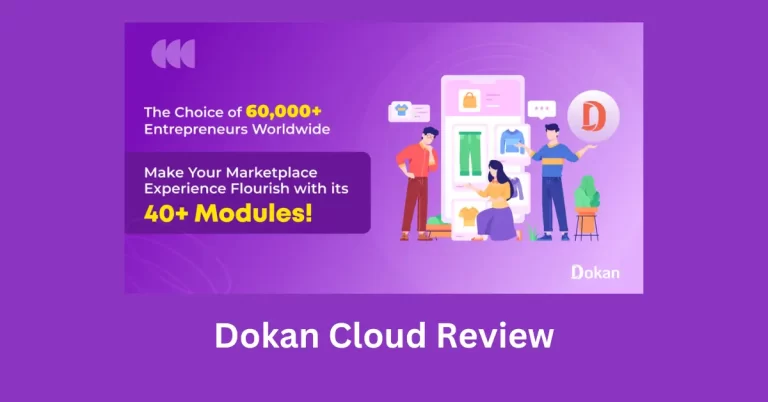Dokan Pricing 2024: The Ultimate Breakdown & Features
With the Dokan plugin for WordPress, anyone can build a multivendor website and start their eCommerce journey in no time. Users of Dokan are already managing profitable online marketplaces using the features offered by this platform.
This multivendor plugin saves you a lot of money because it doesn’t require any coding so you don’t have to hire developers to set up your website. However, the tool itself isn’t free, and while there is the free version of Dokan you have to buy the full version in order to benefit from all its features.
Dokan offers multiple pricing plans that give you access to different levels of resources and functionalities to manage and run your online marketplace. However, if you are buying a Dokan plan for the first time it can be challenging to figure out which pricing plan suits your needs. To make it easier for our readers to pick the right Dokan pricing plan for them we are going to break down all the different plans, their features, and of course the prices.

By the end of this article, you will be able to pick out a Dokan plan to use in building and managing your online marketplace.
Why Is the Dokan Multivendor Plugin So Popular?
The Dokan Multivendor plugin has made creating online marketplaces easier than ever. While many other providers have launched similar products to Dokan over the past decade they can’t quite match Dokan’s simplicity and comprehensive features.
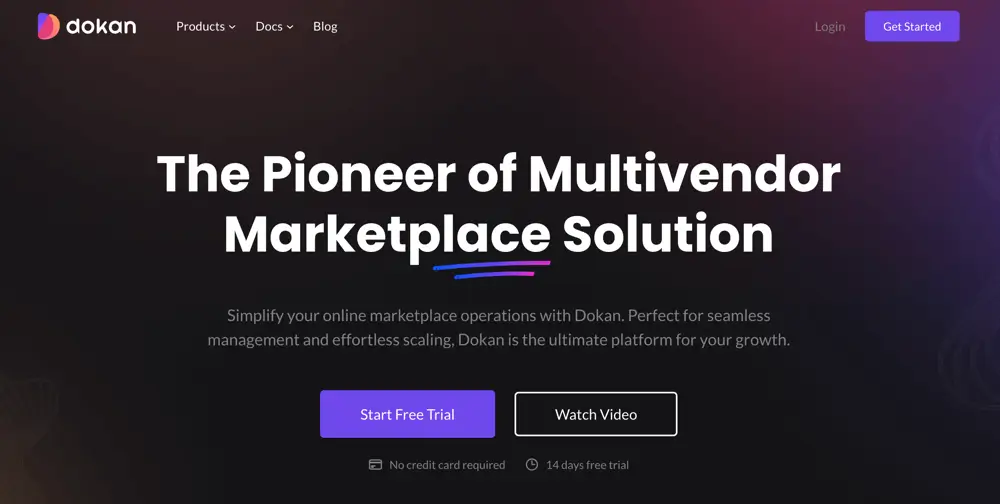
The best part about Dokan is that it is integrated with the biggest eCommerce plugin on WordPress called WooCommerce. So it practically builds upon WooCommerce base design to create multivendor marketplaces. Due to its integration with WordPress and WooCommerce Dokan has become a trusted plugin for entrepreneurs that want to venture into the world of multivendor marketplaces.
What Does Dokan Free Plan Has To Offer?
The Dokan plugin comes with a free plan that is good for those who want to test the platform out before paying for a paid version. While the number of features you get with the free plan are limited they are enough to familiarize yourself with Dokan’s ecosystem.
There are some features of Dokan that are completely free for every single one of its plans including WPML Multi Language Integration, WC Vendor Migrator, Invoice Generator, and Duplicate Product From Other Stores. Apart from these default features the free plan also gives you access to some additional features including:
- Frontend Dashboard for Vendors
- Reverse Withdrawal
- Frontend Simple Product
- Dummy Data
- Order Management
- Withdraw System for Vendors
- Individual Vendor Stores
- Order Email Notifications
- Storefront Widgets
What we like about the free version of the Dokan plugin is that while it may not be enough for advanced multivendor websites you can technically manage a marketplace with a free plan and earn some income to then invest in a premium plan. Besides Dokan doesn’t offer a free trial so the only way for you to test out the capabilities of Dokan is by using the free version.
Breakdown Of Dokan Premium Plans
Now coming towards the premium plans of Dokan there are a total of 4 paid plans for you to choose from with each plan giving you different levels of resources and features. The pricing plans for this multivendor plugin are carefully designed to ensure that they meet the budget and usage needs of a wide range of users. All of the Dokan plans are valid for a 1 year period and there are no monthly or lifetime plan options.
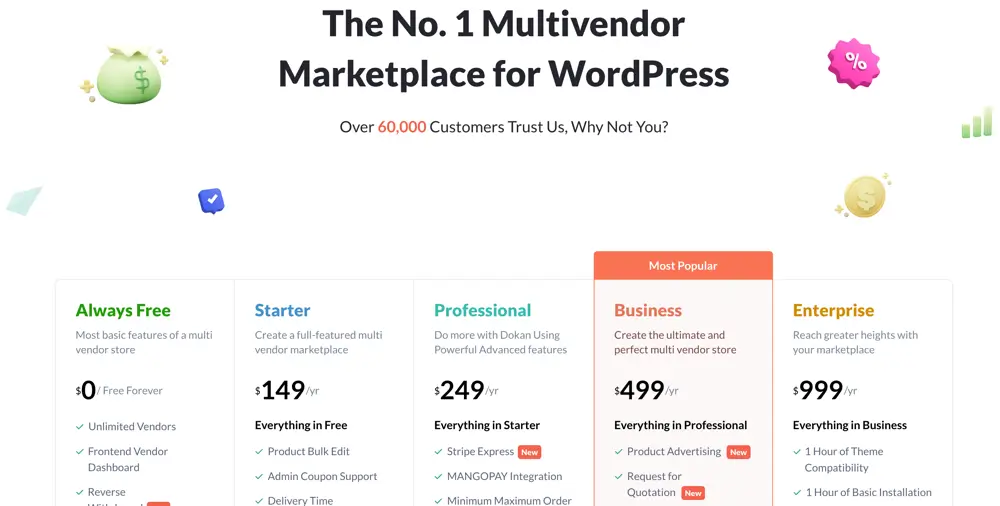
Without further ado here is a breakdown of all 4 premium pricing plans of Dokan:
Starter
The starter plan of Dokan as the name suggests is an upgrade to the free plan and it is also the cheapest option among all the Dokan pricing plans. The Dokan Starter plan is priced at $149 with a one-year validity and it gives you the capability to add 1 domain and up to 3 modules. As of the time we are writing this article the Starter plan for Dokan gives you access to the following features:
- Frontend Dashboard for Vendors
- Reverse Withdrawal
- Frontend Simple Product
- Dummy Data
- Order Management
- Withdraw System for Vendors
- Individual Vendor Stores
- Order Email Notifications
- Storefront Widgets
- Auto Withdrawal Disbursement
- Product Bulk Edit
- Multiple store open-close time
- Admin Coupon Support
- Multiple Commission Types
- Multiple Product Category
- Frontend Variable Products
- Frontend Grouped Products
- Vendor Management UI
- Admin Reports
- Earning Reports
- Vendor Statements
- Shipping Management
- Coupon Creation
- Making Announcements
- Social Login & Registration
- Delivery Time
- Color Scheme
- EU Compliance Fields
Related: 25% Off Dokan Coupon Code
Professional
The Professional plan is ideal for individuals or small companies that want to expand their multivendor marketplace beyond the initial stages. The Professional plan by Dokan costs $249 and has a validity of up to 1 year. Moreover, you can add up to 3 domains and get 22 modules with the Professional plan of Dokan. If you buy this plan today you get access to all of the features from the Starter plan with the addition of the following modules:
- Stripe Express
- MANGOPAY Integration
- Minimum Maximum Order
- Razorpay Integration
- Rank Math SEO
- Table Rate Shipping
- Delivery Time
- Product Addon
- Color Scheme
- Vendor Review
- Store Support
- Seller Verification
- Subscriptions
- Stripe Connect
- Ajax Live Search
- Single Product Multivendor
- Follow Store
- Wirecard (MOIP)
- Return and Warranty Request
- Elementor
- EU Compliance Fields
Business
The business plan by Dokan has a significant advantage in terms of value for money. This plan is priced at $499 per year and it allows you to use up to 5 domains and you get to use 38 distinct modules of Dokan making it an ideal option for multi-domain businesses that want all the best features for their multivendor platform. The business plan has everything a professional multivendor platform needs for its vendors and customers. With this plan, you get everything from the Professional plan and these modules:
- Product Advertising
- Dokan PayPal Marketplace
- Product Subscription
- Return and Warranty Request
- Request for Quotation
- Vendor Staff Manager
- Export/Import
- Product Enquiry
- Geolocation
- WC Booking Integration
- Live Chat
- ShipStation
- Auction
- Vendor Vacation
- Wholesale
Enterprise
Enterprise plan is the most prestigious plan by Dokan and it is ideal for those who want to truly unlock the full potential of this multivendor platform. Companies that this plan targets are multi domain marketplaces with advanced vendor management and support needs. The Enterprise plan costs $999 per year with the ability to add an impressive 20 domains and use 38 modules. In addition to excellent domain support, this plan also offers complete assistance in setting up your theme and other installations. Enterprise gives you access to all the features and modules that come with Dokan and on top of that you get:
- 1 Hour Theme Compatibility
- 1 Hour Basic Installation
- Live Chat Support
Related:
- Best Dokan Compatible WordPress Plugins
- Best Dokan Compatible WordPress Themes
- Dokan Cloud Review
- Dokan WordPress Review
Things To Consider When Choosing A Dokan Plugin Plan
Now that you know what comes with each Dokan plugin plan we are going to make things even more easier for you by outlining everything you need to consider to pick the correct plan. Here are all the considerations for picking the right Dokan plugin plan for yourself:
Your Budget
If you have a small budget the best Dokan plan for you would be the starter plan that gives you access to just enough modules and domains to get your marketplace the push it needs to get past what the free plan has to offer.
Number Of Domains
You should always match the Dokan plugin with the number of domains you own. Each plan lets you connect a different number of domains and therefore you should pay close attention to the number of domains you can connect with each Dokan plan.
Module Requirements
Modules let you access a wide range of additional functionalities and as mentioned earlier not every plan has its own limits on the number of modules it lets you access. You can use the list of modules mentioned above for each individual Dokan plan to know what plan offers the modules/add-ons you need.
Conclusion
When you first look at Dokan’s pricing plan it can be difficult to figure out which option suits you the best. However now that you have gone through our breakdown of Dokan pricing plans and know how to pick the correct plan you should be able to find a plan that fits your needs.