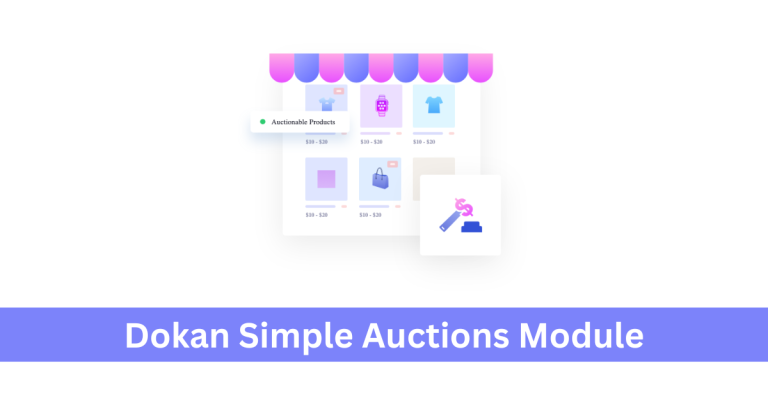Dokan Free vs Pro: Which Is Better? Buyer’s Guide
Everyone loves free stuff and it is especially true when it comes to buying tools and plugins. Dokan Multivendor is the world’s leading multivendor plugin for WordPress and it offers a generous free version along with multiple paid plans also known as Dokan Pro.
Now Dokan free plan does come with enough features to help you get your marketplace up and running but it doesn’t offer much support for actually running the marketplace. In order to make running a marketplace easier you have to eventually upgrade to a paid plan. However, some people are at a stage in their business where they don’t want to spend money on upgrading their Dokan free plan.
To settle the free vs pro Dokan plugin debate once and for all we have created this helpful article that compares the pro and free versions of Dokan. We will assess if the free plan is enough for running a multivendor marketplace or whether a pro Dokan plan is a must for keeping your marketplace up and running. Keep reading to learn the answers to all your Dokan free vs pro plan questions.

Is Dokan Free Version Enough In 2024?
Believe it or not, you can still set up a multivendor website using the Dokan free version and still make it successful. Dokan has thought its free plan through and gives entrepreneurs enough features to create and manage a marketplace.
Even though the absence of paid features may increase the difficulty levels of managing your marketplace it is definitely possible if you are dedicated to growing your platform. The great thing about Dokan free plan that you won’t find in free versions of a majority of multivendor plugins is that even the free version lets you add unlimited vendors to your marketplace.
So if you are marketing your marketplace effectively and your vendors are selling high quality products at a competitive price there is nothing stop you from making your platform a success even with a free plan. However, it is important to keep in mind that as your platform grows so does its management needs. And by the time you get to this point, you will already be earning a significant amount of revenue from Dokan to upgrade to a pro plan.
Related: 25% Off Dokan Discount Code
What Are The Key Differences Between Dokan Free And Pro?
Right off the bat, the first difference that is obvious when you compare free and pro Dokan plans is that you don’t get access to any of the key modules (add ons). However, you can still use some free Dokan modules that are free for all Dokan plans. There are additional differences between the free and paid Dokan plans and here is a list of all the major differences:
Customer Support
Customer support is an essential option to have but unfortunately, the free version doesn’t offer you the ability to get customer support from Dokan. On the other hand premium Dokan plugins let you create a support ticket with the Dokan team and with the Enterprise plan you even get priority support in case you run into any issues.
Payment Options
With the free plan of Dokan, you are limited to the default payment options through which you can receive payments from customers. However, the paid version of Dokan comes with Stripe Express, MANGOPAY Integration, Razorpay Integration, and Paypal.
Site License
The free version of Dokan doesn’t allow you to add a domain which limits the ability of the admins to create a more personalized brand. However, when you go premium you get to add domains using site licenses and some plans offer up to 20 site licenses.
Key Features Of The Free Dokan Plan
Dokan’s free version comes with some essential features that make it possible to run a multivendor platform. Here are all the key features you can expect from the Dokan Free version:
Frontend Dashboard For Vendors
Frontend dashboard for vendors allows them to manage their stores and view analytics and reports about their income and sales. This dashboard is an essential part of store management for vendors.
Simple Product Edit And Upload
Uploading products to the stores is a complex process but with the Simple Product frontend feature vendors can quickly edit, upload, and add categories using this feature.
Dummy Content
If vendors can’t add custom content such as product descriptions for their products when uploading to the store they can use dummy data to fill in the details instead.
Order Management
Every vendor in Dokan marketplace gets a separate order management feature where they can track the status of their orders, and add specific details about a particular order such as special requests, etc.
Store Customization
Dokan offers widgets to vendors so they can easily customize the appearance of their stores without coding.
Key Features Of Dokan Pro
Dokan Pro definitely has a clear edge over the free version in terms of access to features and add ons. With Dokan Pro users can get the following key features:
Access To Modules
Dokan Pro gives users access to modules which are essential add ons to supplement and improve the functionality of the plugin. Some major modules you can get with Dokan Pro plans include:
- Stripe Express
- MANGOPAY Integration
- Minimum Maximum Order
- Razorpay Integration
- Product Advertising
- Rank Math SEO
- Table Rate Shipping
- Dokan PayPal Marketplace
- Delivery Time
- Product Subscription
- Product Addon
Seller management For Admins
With the Dokan Seller management feature admins can manage permissions and requests for the sellers of the marketplace.
Shipping Management
With Dokan Pro vendors can set shipping zones and select shipping options that suit their products.
Product Promotion
With Dokan’s product promotion option admins can choose products or stores that they want to promote in front of the customers who visit the marketplace.
Bulk Edit
The Bulk Edit feature by Dokan Pro comes in handy when vendors want to make changes to multiple products at the same time. This feature allows vendors to edit multiple products at once.
How Much Does Dokan Pro Cost?
Now that you know the main differences between Dokan free and Pro versions and what features you might miss on if you keep using the free version it is time to know the cost of Pro plans. Dokan Pro has a total of 4 pro plans that are designed to cater to users with different needs and budgets. Here is how all 4 Dokan Pro plans compare:
Starter Plan
The Starter Plan by Dokan is the first pro plan you can buy and it costs $149 per year. This plan lets you use a domain and a few of the pro modules of the Dokan plugin.
Professional Plan
The Professional Dokan plan is priced at $249 per year and it is great for serious entrepreneurs who want access to more resources. You get multiple domains and modules with this plan.
Business Plan
With Dokan Business Plan you get the best value for money and it is also the most frequently bought Dokan plugin plan. This plan costs $499 per year with more domain and module options than the previously mentioned pro plans.
Enterprise Plan
The Dokan Pro Enterprise plan is meant for those large scale marketplaces that have a high turnover. This plan costs $999 per year and gives you priority support, all premium modules, and the ability to add 20 domains.
Keep in mind that there is no monthly payment option for Dokan. Not to mention there is no free trial for this plugin available at the time of writing this post. Users have to either use the free version to familiarize themselves with the platform or buy a basic version of the plugin. There are no options to test the premium features as a free trial which could be considered as a drawback of the Dokan plugin by some.
Dokan Free vs Pro Which Option Should You Go With?
Now coming to the main question of the article should you choose the free version or should you upgrade to a pro plan of Dokan? The short answer to this question is that it entirely depends upon the budget and the scale at which you want to operate your marketplace.
If you want to keep your marketplace limited to a few dozen sellers a free plan can work for you. However, if you plan on expanding your multivendor platform to unlock its full potential then the pro version makes it easier to get to the top of the multivendor marketplace rankings.
Conclusion
Dokan’s free plan may cover the basics of running a marketplace but the pro plans are essential for automating some aspects of running a marketplace and facilitating others. So if you are serious about your multivendor marketplace project then you should definitely go with the Pro option.
Related: