Dokan vs WC Vendors 2024: The Ultimate Comparison
The e-commerce era is reaching its peak, and entrepreneurs are looking into different ways to utilize the rising online shopping trends. Building a marketplace and letting others sell on it is another way to make money through e-commerce. As far as building a multi vendor platform is concerned a lot of webmasters use dedicated plugins to build such marketplaces within minutes. Dokan and WC Vendors are two of the most popular multivendor platform creation and managment plugins for WordPress in 2024.
Both of these plugins give you the ability to build a complete multivendor website with separate dashboards for vendors and admins. There are many similarities between Dokan and WC Vendors because they both turn your regular WooCommerce store into a full fledge multivendor marketplace. However when you dig deeper and actually test both these plugins out you can find many differences as well.
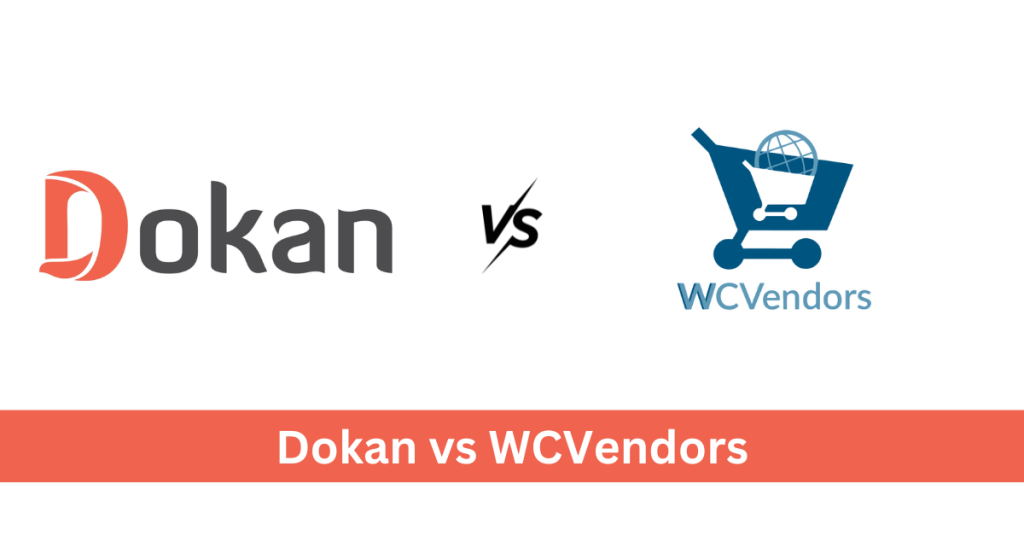
Our team has worked with both Dokan and WC Vendors and for the purpose of this comparison we tested both of these plugins extensively to find out which one is a better option. Both of these plugins maintain their unique strengths and at the same time, they underperform in certain areas. Keep reading this Dokan VS WC Vendors comparison to figure out the ideal scenarios for using both these plugins.
Dokan vs WC Vendors The Basics
Before we compare the features, prices, functionalities, and pros and cons of these tools it is important to familiarize ourselves with the basics of Dokan and WC Vendors. Without further ado here are the overviews of these WordPress plugins:
Dokan Overview
Dokan has been around since 2014 and it has been progressively improved and enhanced into the multivendor platform you see today. It is available as a WordPress plugin with more than 45 features to facilitate the creation and management of an online multivendor platform.
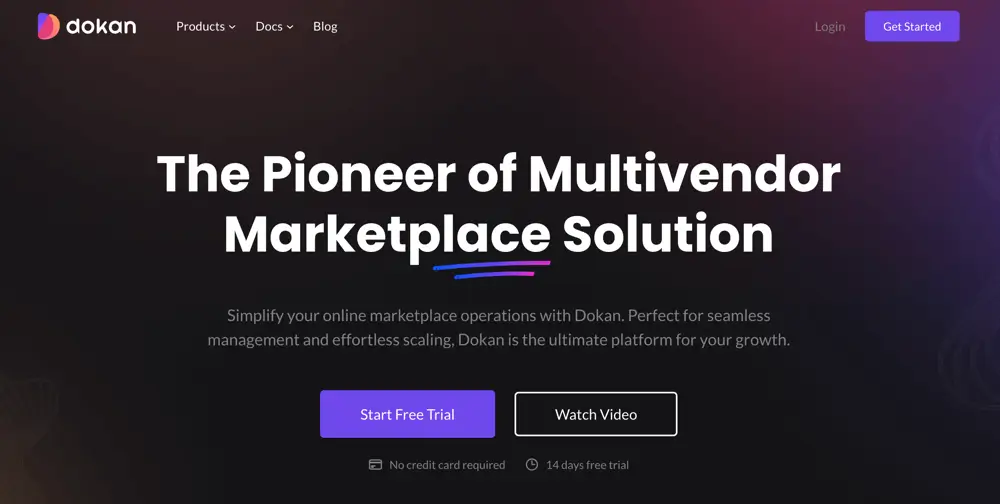
The plugin relies on WooCommerce similar to many other multivendor platform plugins to turn a regular ecommerce website into a functional marketplace. Dokan has been refined and enhanced with regular updates and improvements and it is considered a reliable way to create a multivendor website.
WC Vendors Overview
WC Vendors is a popular multivendor platform creation tool that is fairly new compared to Dokan but has impressive features for managing an online marketplace. Available as a WordPress plugin WC Vendors relies on WooCommerce to create detailed and professional marketplaces with frontend access for both vendors and admins.

WC Vendors is designed in a way that it is optimized for selling both physical and digital products with ease. This plugin is known for the store customization options it offers to vendors.
Feature Comparison Between Dokan and WC Vendors
Both of these plugins come loaded with features and you get access to better features with more expensive pricing plans. To keep things simple we are going to compare features of both Dokan and WC Vendors across all pricing plans. Without further ado here is how the features of both of these multivendor platform plugins compare:
Store SEO
A marketplace isn’t really going to be helpful if its stores aren’t being ranked by search engines. While Dokan has built in SEO features that is sadly not the case with WC Vendors plugin. The SEO functionality works separately for each vendor on the Dokan platform so every single vendor has a chance to get ranked and receive orders when someone searches for relevant terms in a search engine.
WC Vendors on the other hand doesn’t offer SEO for individual vendors but you can use external plugins to get SEO functionalities for your WC Venders based marketplace.
Add Ons
Add ons are optional extensions that enhance the functionality of the main plugin and both Dokan and WC Vendors support Add ons. However Dokan takes the cake when it comes to add on availability. Unlike WC Vendors Dokan creates their own plugins to work alongside the main plugin. On the other hand, WC Vendors plugin uses third party plugins that are normally WooCommerce based. Since Dokan has built-in add-ons they work seamlessly with the main plugin and therefore offer better functionalities.
Search Feature
As the marketplace grows customers will have to use the search feature more often to find their desired products or stores. Both Dokan and WC Vendors come with their own unique search options that allow customers to find different items on the website.
Dokan has a search extension that enhances the search capability of the marketplace and lets customers find a product within seconds. On the other hand, WC Vendors relies on a default search feature that offers decent search capabilities.
Payment Options
Payment options are an essential part of any multivendor marketplace and the more payment options a marketplace has it makes shopping more convenient for customers. Both Dokan and WC Vendors support a wide range of payment options since both platforms are integrated with WooCommerce and therefore support the default WooCommerce payment options. So it is a draw between payment options for both these plugins since both use WooCommerce payment options.
Analytics And Reporting
Reporting and analytics are a key part of day of day operations for both the admins and the vendors of a marketplace. You get analytics and reporting for both of these plugins inside the admin as well as vendor dashboards.
WC Vendors lets vendors see how many sales they made based on date, and products sold. In addition, it also offers insights into the store status, and other key information to vendors. Admins can also view store activity via their own dedicated dashboard.
Dokan also offers similar analytics from their dashboard as WC Vendors with an addition of a few analytics but overall both plugins offer similar analytics and reports via dedicated dashboards.
Vendor Onboarding
How easily can vendors join a multivendor marketplace and start selling their products or services determines the ease of onboarding for a platform.
Both Dokan and WC Vendors give admins complete control over what sellers can join the platform as all vendor onboarding requests must be approved by the admin before sellers can start selling on their platform. While Dokan has a setup wizard for vendors that is not the case with WC Vendors instead vendors have to create an account and add their products manually to their store. However, admins have control over things like vendor access level and permissions that vendors can hold while using the platform to sell.
Dokan vs WC Vendors Pricing Differences
Since both of these plugins fall within the same category it is necessary to compare both their prices when choosing an option. Both of these plugins offer annual payment plans but the pricing and the feature distribution between the plans of Dokan and WC Vendors are not similar.
Dokan offers 4 pricing plans while WC Vendors offers 3 pricing plans and both of these tools come with a free version. With that said here is a breakdown of pricing plans for both of these plugins:
Dokan
| Plan Name | Price |
|---|---|
| Starter | $149/year |
| Professional | $249/year |
| Business | $499/year |
| Enterprise | $999/year |
WC Vendors
| Plan Name | Price |
|---|---|
| Pro | $99.50/year |
| Growth | $199.50/year |
| Business | $299.50/year |
At the time of writing this article, WC Vendors is running a 50% discount on all their premium plans making it a much more affordable option compared to Dokan. On the other hand, Dokan has more pricing options to choose from.
In addition to the paid plans Dokan also has a free plan and WC Vendors is free by default and you can buy the premium plans to access additional features.
Pros And Cons Of Dokan And WC Vendors
So far we have compared the features, and prices of Dokan and WC Vendors. If you can’t decide which plugin is the better option for you so far then this section is going to help you figure out what option fits your usage needs. We are going to explain the strengths and weaknesses of both these plugins in this section so you can decide which tool shines in your particular scenario:
Pros And Cons Of Dokan
Pros
- Dokan offers a user-friendly front end access to both admins and vendors
- Comes with a wide range of features and add ons
- Dokan makes it easy for admins to setup the marketplace
- Admins can add an unlimited number of vendors to the marketplace
- Given admins complete control over the vendors and stores on their platform
Cons
- The price of Dokan plans is higher compared to WC Vendors’ plans
- The free version offers limited access compared to WC Vendors
- Relies heavily on WooCommerce
Pros And Cons Of WC Vendors
Pros
- It is mainly a free plugin that offers plenty of key features for free
- Allows admins to choose commissions based on multiple criteria
- Affordable pricing plans compared to Dokan
- Has options to setup booking, auction, and subscription based marketplaces
Cons
- Fewer add ons
- Relies heavily on WooCommerce for functionalities
When Should You Use Dokan And WC Vendors?
Both Dokan and WC Vendors can be used in a wide range of applications however as far as their ideal usage scenarios are concerned both have some applications where they shine.
Dokan is a great option for creating a marketplace for physical products or services. On the other hand, WC Vendors has an inclination towards auction, booking, and subscription based marketplaces. So the type of marketplace you want to set up will have a direct impact on which option you can pick between these two competitors.
If you are looking for a plugin that lets you easily set up the marketplace without much coding or technical knowledge then Dokan is definitely the option for you. Dokan has a simple setup process that makes setting up and controlling the platform much easier for the admins.
Finally, if you are on a budget then WC Vendors is definitely the go to option at the moment. Besides for a majority of companies that want to set up a marketplace budget could be the single decisive factor when buying a marketplace management plugin. So if you are simply looking for a low cost plugin then WC Vendor is the way to go. With that said Dokan also comes up with plenty of discount coupons on a regular basis which can help you save some money while buying a premium Dokan plan.
Related: Dokan Alternatives 2024
Conclusion
Both Dokan and WC Vendors are two of the top WordPress plugins for creating multivendor marketplaces. You can’t go wrong by choosing either one of these options. However now that you know about the differences and the ideal usage scenarios of both these plugins you can definitely make a much better choice.





