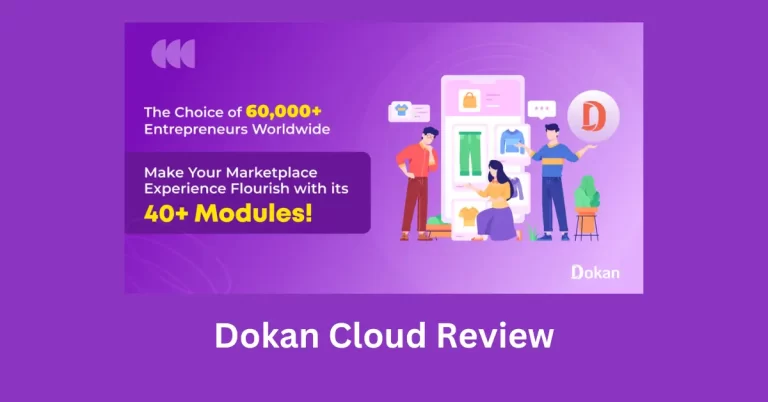Dokan WooCommerce Booking Module Review 2024
Dokan is a WordPress plugin you can use to create a multivendor marketplace online. It offers all the features and tools required to make the marketplace fully functional. However, some of its modules including the WooCommerce Booking Module are only included with the Pro version.
If you have built a marketplace with Dokan and want to offer services requiring booking, the WooCommerce Booking Module will make it happen. It enables vendors to create bookable products and services.
All appointment-based services and products can be offered on the marketplace if you have the WooCommerce booking module.
In this article, I will review the Dokan booking module powered by WooCommerce and why anyone would need to use it in 2024.

So let’s begin with an introduction to the module!
Dokan’s WooCommerce Booking Module
As mentioned above, Dokan is a WordPress plugin for creating an online marketplace. The WooCommerce booking module helps you offer booking and appointment-based services on the marketplace.
Dokan offers this module with the Business and Enterprise premium plans. Additionally, you can buy it separately for $49 only.
The key features of the module include multiple time blocks and different categories/tags. It also has guest limits and resources for advanced bookings.
Getting the WooCommerce Booking Module
If you have the Business or Enterprise plan from Dokan, you already have access to the Booking Module. If you are subscribed to a smaller plan, then you could consider upgrading to one of these two plans.
However, if that’s not an option, you can buy the module individually for $49. For this, go to the official Dokan website and then head to the WordPress plugin section.
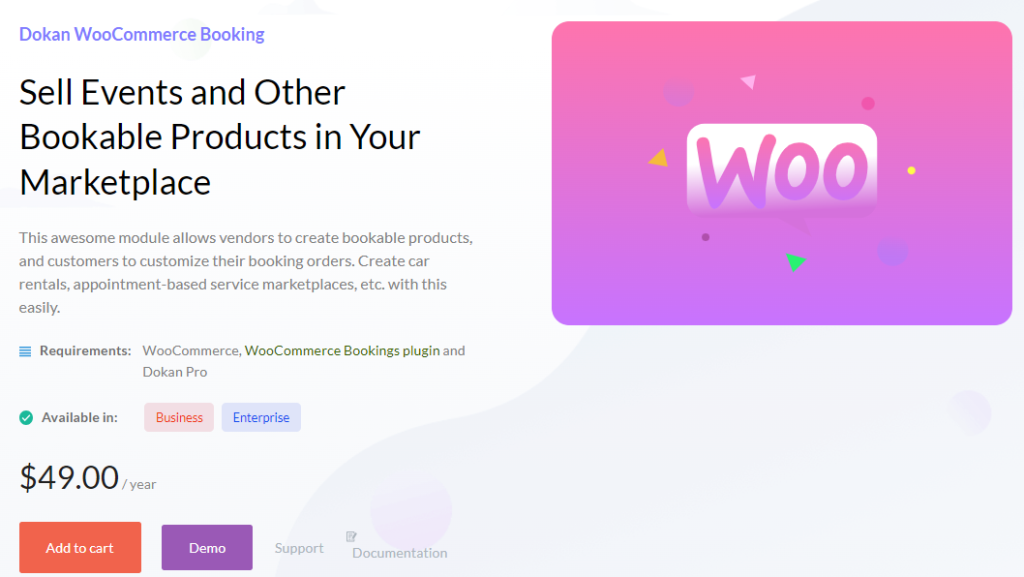
Here, you will go to the Modules tab and look for the WooCommerce Booking Module. Once you find it, proceed to purchase the module for $49.
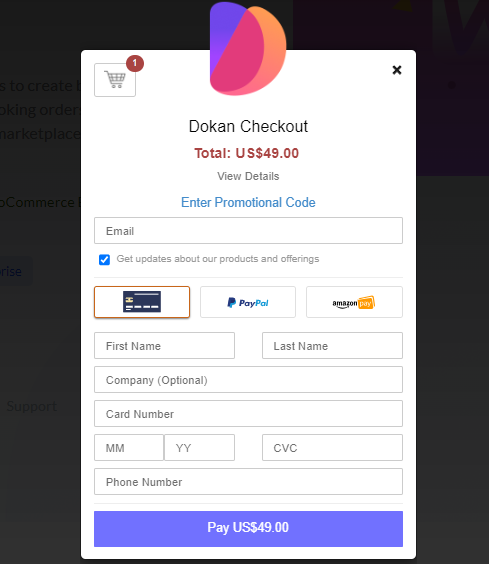
The activation is quite simple once you buy it. Go to the Dokan dashboard and then the Modules tab. There, toggle on the option for the Dokan Bookings module.
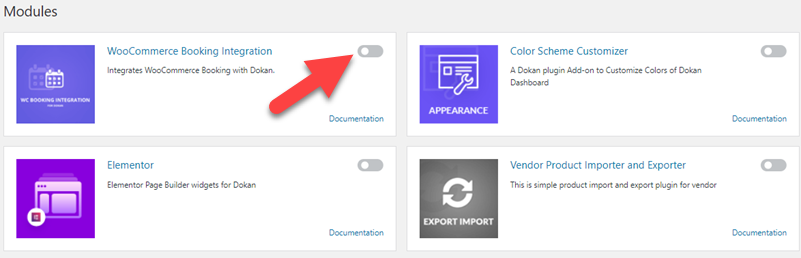
Congrats! Now vendors can offer booking services on your marketplace!
But what else does it require? Let’s find out together.
Prerequisites for the Dokan Booking Module
You need to have the right plugins in place before you can use the Dokan Bookings plugin. A must-have for this is the Dokan plugin itself. Without that, you can’t use the module.
Ideally, you would have installed the WooCommerce plugin before installing the Dokan plugin on your WordPress site.
Next, you need to install the WooCommerce Bookings Plugin on your website.
Go to the Dokan website and follow the above guide to buy and install the Dokan Bookings Module. This will enable vendors to provide appointments and bookings on the marketplace.
Here is a summarized list of requirements for the Dokan Bookings Module:
- WooCommerce
- Dokan Lite
- Dokan Pro
- WooCommerce Bookings plugin
- Dokan bookings module
How to Use the Dokan Booking Module?
You can use the booking module without any issue if you have prior experience with similar tools. Those new to such tools can read this section of the article to get started.
First, make sure you have installed and activated the module on your Dokan dashboard. For this, go to the Modules section and confirm the toggle option is enabled for the Dokan WooCommerce Bookings module.
Now configure the settings to enable vendors to offer bookings-based services. This requires some initial setup about multi-vendors and customer interactions.
Once that is complete, vendors can start offering booking services. They will have the option to customize booking processes. Similarly, they will offer custom notification and reminder options.
That’s how you use Dokan’s Bookings Module in a few simple steps.
Dokan WooCommerce Booking Support
As you might know, Dokan’s customer support is outstanding already. However, their team offers tailored support for some modules. The expert team helps you set up the plugin if you don’t have the knowledge or experience.
Similarly, Dokan offers detailed documentation for the module to make it even easier to use. The general Dokan customer support team also overlooks any issues you might face with the booking module. It’s a 24/7 service so expect a solution to your issue faster than competitors.
Dokan WooCommerce Booking Pricing
I have already discussed the Dokan Module pricing twice in this article. Here, I will focus on the details of the WooCommerce Booking Module pricing.
If you want to buy the module separately, Dokan will charge you an annual fee of $49. It comes with several sub-modules including live chat and subscriptions.
You can always use a Dokan coupon code to get additional discounts on this price. Additionally, the higher value for money is in the premium Dokan plans like Business and Enterprise.
These plans offer 10+ Dokan modules that each cost less than $20 per year. That’s why I recommend buying a premium plan instead of the module individually.
Here is a summary of what it costs:
- $49/year if purchased individually
- $499/year + 25 Modules in Business Plan
- $999/year + All Dokan Features in Enterprise Plan
Pros and Cons of the Module
All products have good and bad things about them. The Dokan WooCommerce Bookings Module is no exception to that. It offers flexible pricing, many features, and a somewhat complicated installation process if you have the Dokan Lite version.
Let me go through all the pros and cons of the Dokan Module.
Pros
- Sell Events & Offer Bookings
- Better Performing
- Affordable
- Has 24/7 Support
- Has Detailed Documentation for ease of use
Cons
- Lengthy Activation for Light Users
- No Phone & Email Support
Related:
- Dokan Simple Auctions Module Review
- Dokan vs MultivendorX
- Dokan vs WCFM Marketplace
- Dokan Cloud Review
- Dokan WordPress Review
Wrap Up
The WooCommerce Booking Module for Dokan helps vendors offer appointments and similar services. It is ideal for a marketplace boasting service professionals, consultants, and popular creators.
The module has several valuable features including detailed documentation and an easy-to-use UI, and you also get many extra modules with individual purchases.
The plugin comes with some premium plans and has an individual purchase option for $49 a year. It requires some additional plugins to be installed before being able to function properly.
I covered everything you need to know in this review of the WooCommerce Booking Module. Comment below if you have some extra questions about it!